要想提高设计效率,做库特征是很常见的。例如我们下面这个视频,利用库特征在打了很多小孔。
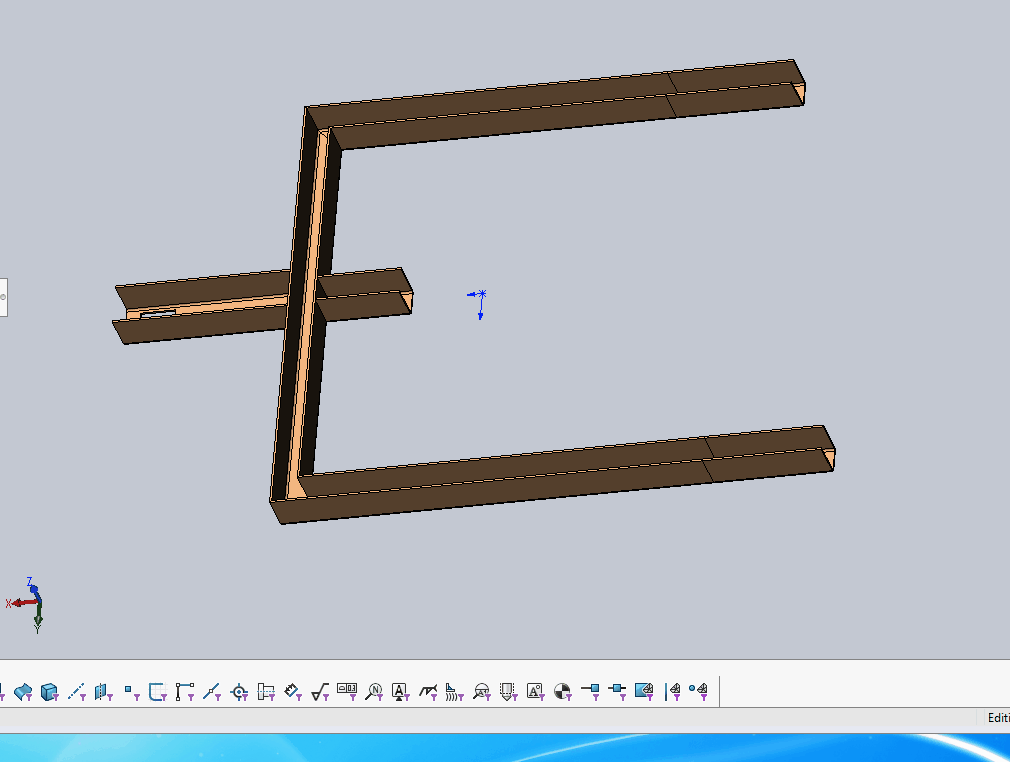 利用库特征快速插入特征
利用库特征快速插入特征
这一次我们来看如何用代码插入库特征。
我们以API实例中的一个例子来说明一下过程:

public DispatchWrapper[] ObjectArrayToDispatchWrapperArray(object[] Objects)
{
int ArraySize = 0;
ArraySize = Objects.GetUpperBound(0);
DispatchWrapper[] d = new DispatchWrapper[ArraySize + 1];
int ArrayIndex = 0;
for (ArrayIndex = 0; ArrayIndex <= ArraySize; ArrayIndex++)
{
d[ArrayIndex] = new DispatchWrapper(Objects[ArrayIndex]);
}
return d;
}
public DispatchWrapper[] LibRefs;
private void btnInsertLibF_Click(object sender, EventArgs e)
{
ISldWorks swApp = Utility.ConnectToSolidWorks();
//可以参考API帮助中的:Create Library Feature Data Object and Library Feature With References Example (C#)
//Step1:新建一个零件.
Feature swFeature = default(Feature);
ModelDoc2 swModel = default(ModelDoc2);
ModelDocExtension swModelDocExt = default(ModelDocExtension);
SketchManager swSketchManager = default(SketchManager);
SelectionMgr swSelectionManager = default(SelectionMgr);
FeatureManager swFeatureManager = default(FeatureManager);
LibraryFeatureData swLibFeat = default(LibraryFeatureData);
bool status = false;
object[] sketchLines = null;
object Refs = null;
object RefTypes = null;
int RefCount = 0;
int k = 0;
int i = 0;
DispatchWrapper[] LibRefs = null;
string libPath = "C:\\ProgramData\\SOLIDWORKS\\SOLIDWORKS 2018\\design library\\features\\metric\\slots\\straight slot.sldlfp";
// Create part
swModel = (ModelDoc2)swApp.NewDocument("C:\\ProgramData\\SolidWorks\\SOLIDWORKS 2018\\templates\\Part.prtdot", 0, 0, 0);
swModelDocExt = (ModelDocExtension)swModel.Extension;
status = swModelDocExt.SelectByID2("Top Plane", "PLANE", 0, 0, 0, false, 0, null, 0);
swModel.ClearSelection2(true);
status = swModelDocExt.SetUserPreferenceToggle((int)swUserPreferenceToggle_e.swSketchAddConstToRectEntity, (int)swUserPreferenceOption_e.swDetailingNoOptionSpecified, false);
status = swModelDocExt.SetUserPreferenceToggle((int)swUserPreferenceToggle_e.swSketchAddConstLineDiagonalType, (int)swUserPreferenceOption_e.swDetailingNoOptionSpecified, true);
swSketchManager = (SketchManager)swModel.SketchManager;
sketchLines = (object[])swSketchManager.CreateCornerRectangle(0, 0, 0, 1, 0.5, 0);
swModel.ShowNamedView2("*Trimetric", 8);
swModel.ClearSelection2(true);
status = swModelDocExt.SelectByID2("Line2", "SKETCHSEGMENT", 0, 0, 0, false, 0, null, 0);
status = swModelDocExt.SelectByID2("Line1", "SKETCHSEGMENT", 0, 0, 0, true, 0, null, 0);
status = swModelDocExt.SelectByID2("Line4", "SKETCHSEGMENT", 0, 0, 0, true, 0, null, 0);
status = swModelDocExt.SelectByID2("Line3", "SKETCHSEGMENT", 0, 0, 0, true, 0, null, 0);
swFeatureManager = (FeatureManager)swModel.FeatureManager;
swFeature = (Feature)swFeatureManager.FeatureExtrusion2(true, false, false, 0, 0, 0.01, 0.01, false, false, false,
false, 0.0174532925199433, 0.0174532925199433, false, false, false, false, true, true, true,
0, 0, false);
swSelectionManager = (SelectionMgr)swModel.SelectionManager;
swSelectionManager.EnableContourSelection = false;
swModel = (ModelDoc2)swApp.ActiveDoc;
string actName = swModel.GetPathName();
#region 第一种方法
//Step2:初始化库特征
swLibFeat = (LibraryFeatureData)swFeatureManager.CreateDefinition((int)swFeatureNameID_e.swFmLibraryFeature);
status = swLibFeat.Initialize(libPath);
//step3:获取库特征需要的参考对象
RefCount = swLibFeat.GetReferencesCount();
Refs = (object[])swLibFeat.GetReferences2((int)swLibFeatureData_e.swLibFeatureData_FeatureRespect, out RefTypes);
if ((RefTypes != null))
{
Debug.Print("Types of references required (edge = 1): ");
int[] RefType = (int[])RefTypes;
for (k = RefType.GetLowerBound(0); k <= RefType.GetUpperBound(0); k++)
{
Debug.Print(" " + RefType[k].ToString());
}
}
//setp4:设定库特征默认的配置名称
swLibFeat.ConfigurationName = "Default";
//setp5:选择一个面,并插入库特征
status = swModelDocExt.SelectByID2("", "FACE", 0.522458766456054, 0.288038964184011, 0.00999999999987722, false, 0, null, 0);
swFeature = (Feature)swFeatureManager.CreateFeature(swLibFeat);
//step6:
swLibFeat = null;
swLibFeat = (LibraryFeatureData)swFeature.GetDefinition();
status = swLibFeat.AccessSelections(swModel, null);
//step7:选择真实的参考
status = swModelDocExt.SelectByID2("", "EDGE", 0.960865149149924, 0.497807163546383, 0.0131011390528215, true, 0, null, 0);
status = swModelDocExt.SelectByID2("", "EDGE", 0.99866860703213, 0.481385806014544, 0.0113313929676906, true, 0, null, 0);
int selCount = 0;
selCount = swSelectionManager.GetSelectedObjectCount2(-1);
object[] selectedObjects = new object[selCount];
for (i = 0; i < selCount; i++)
{
object selectedObject = null;
selectedObject = (object)swSelectionManager.GetSelectedObject6(i + 1, -1);
selectedObjects[i] = selectedObject;
}
// 转换对象
LibRefs = (DispatchWrapper[])ObjectArrayToDispatchWrapperArray((selectedObjects));
// 设定引用关系到刚生成的库特征
swLibFeat.SetReferences(LibRefs);
// 更新库功能
status = swFeature.ModifyDefinition(swLibFeat, swModel, null);
// 取消抑制库功能
status = swModelDocExt.SelectByID2("straight slot<1>", "BODYFEATURE", 0, 0, 0, false, 0, null, 0);
swModel.EditUnsuppress2();
swModel.ClearSelection2(true);
#endregion 第一种方法
#region 第二种方法(已过时)
////先选中线,再插入库特征.
////要先打开库特征,然后切换到当前零件,选中参考特征,最后插入特征库
//int errors = 0;
//int warnings = 0;
//swApp.OpenDoc6(libPath, 1, 0, "", errors, warnings);
//swModel = swApp.ActivateDoc2(actName, true, errors);
//status = swModelDocExt.SelectByID2("", "FACE", 0.522458766456054, 0.288038964184011, 9.99999999987722E-03, false, 0, null, 0);
//status = swModelDocExt.SelectByID2("", "EDGE", 0.960865149149924, 0.497807163546383, 0.0131011390528215, true, 1, null, 0);
//status = swModelDocExt.SelectByID2("", "EDGE", 0.99866860703213, 0.481385806014544, 0.0113313929676906, true, 2, null, 0);
//swModel.InsertLibraryFeature(libPath);
#endregion 第二种方法(已过时)
}
posted @
2019-09-25 20:07
painezeng 阅读(
210) 评论(
0)
编辑
收藏
举报


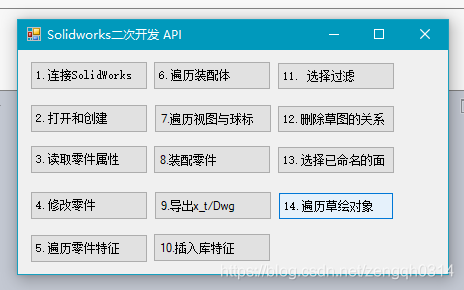
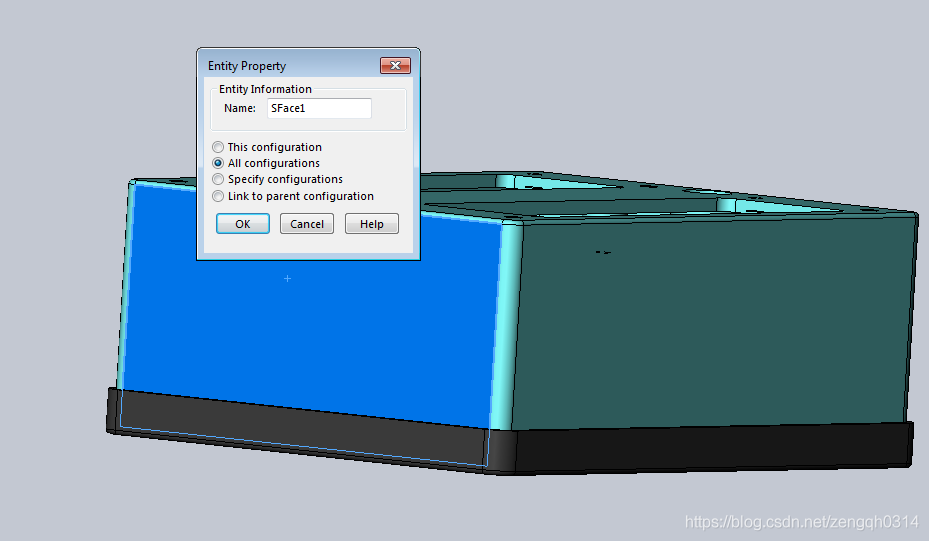

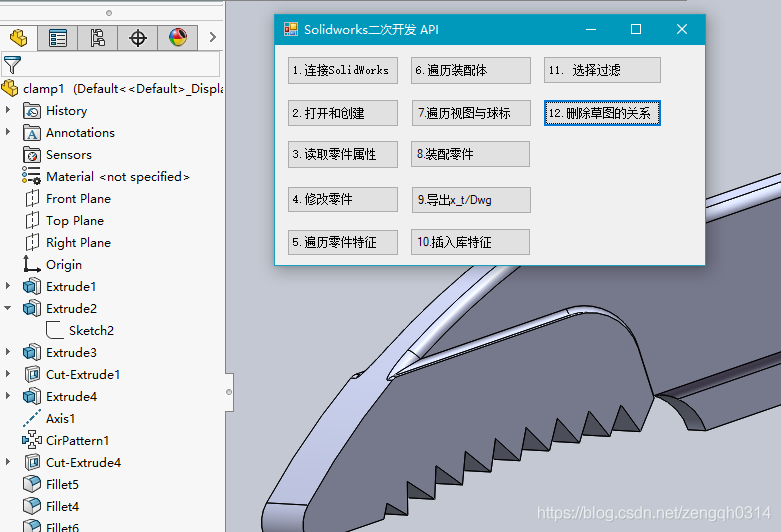
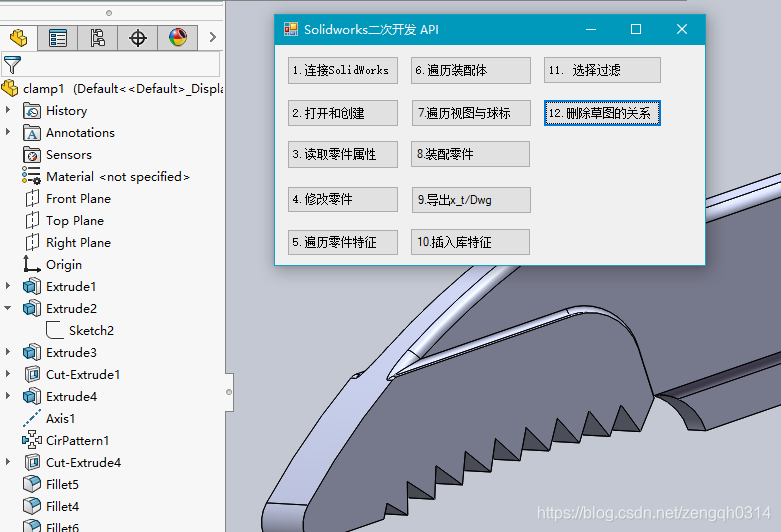
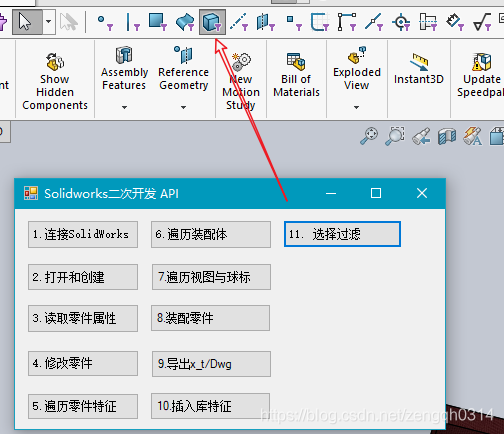

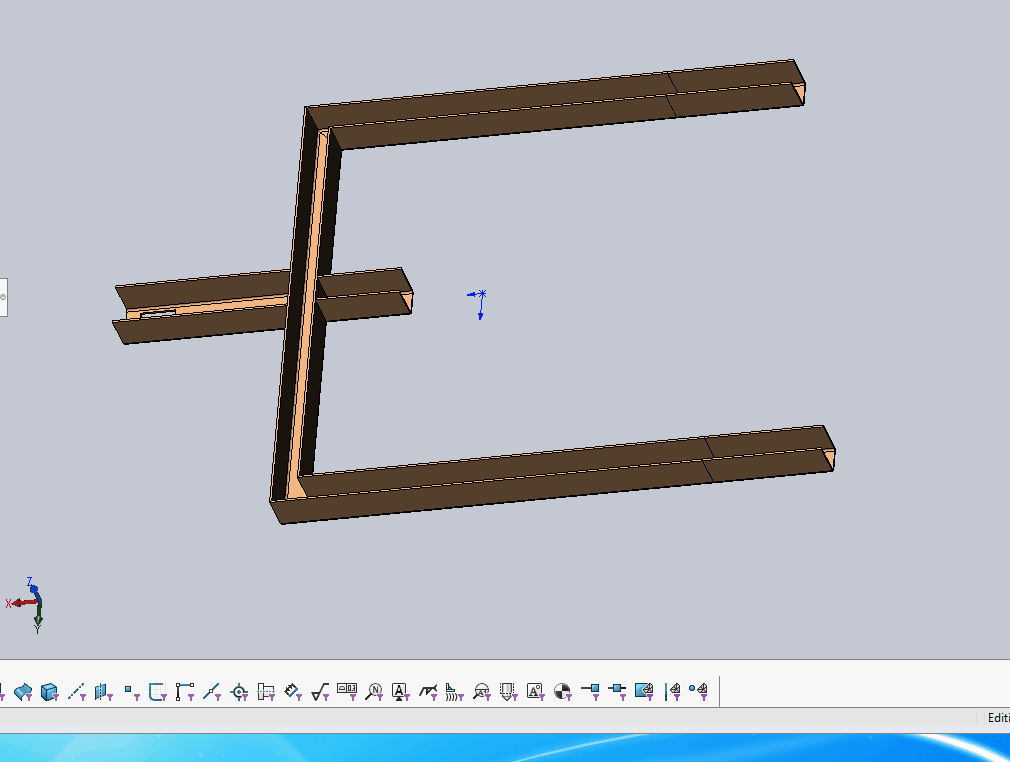
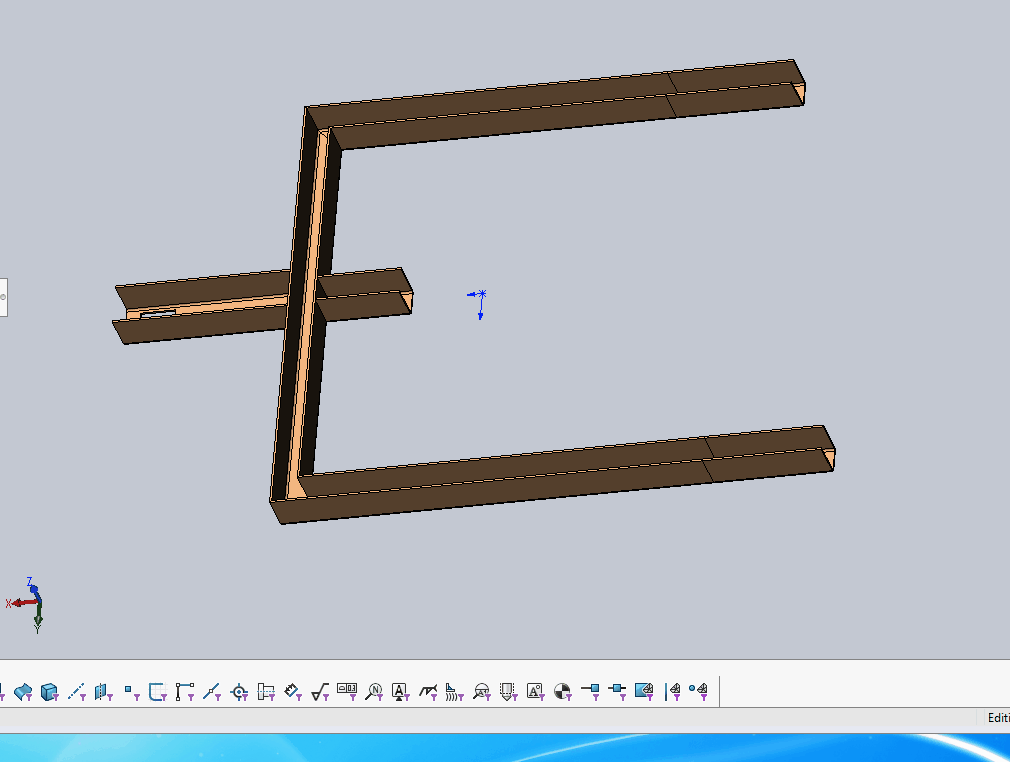 利用库特征快速插入特征
利用库特征快速插入特征 

