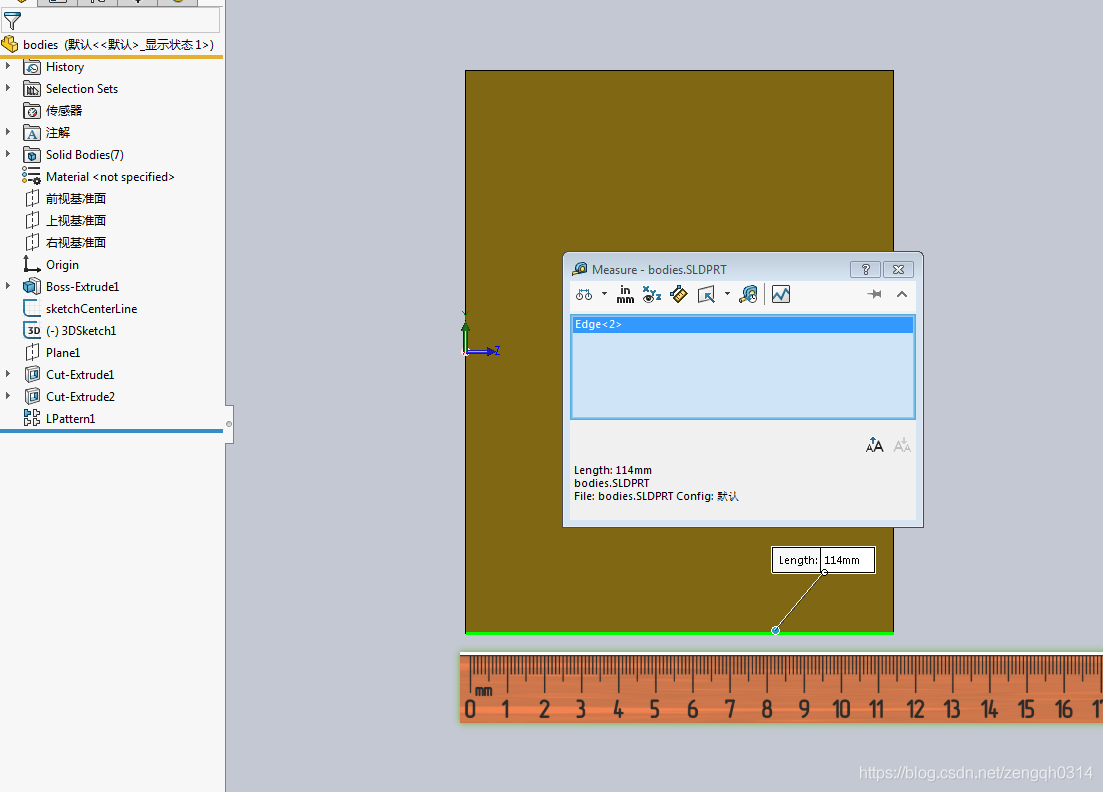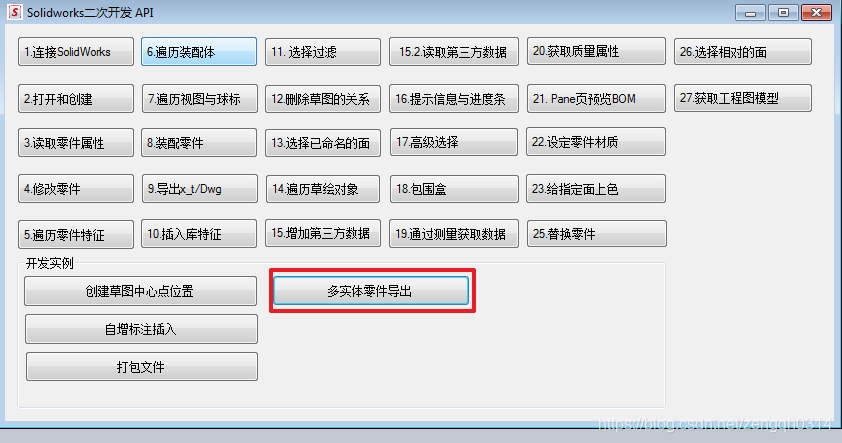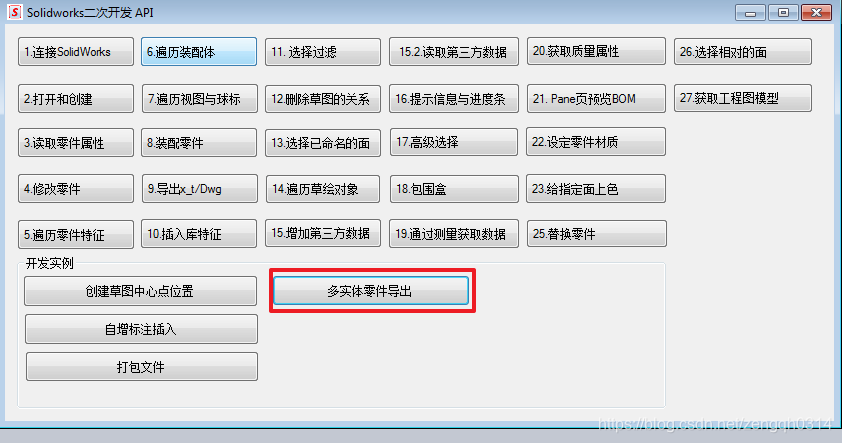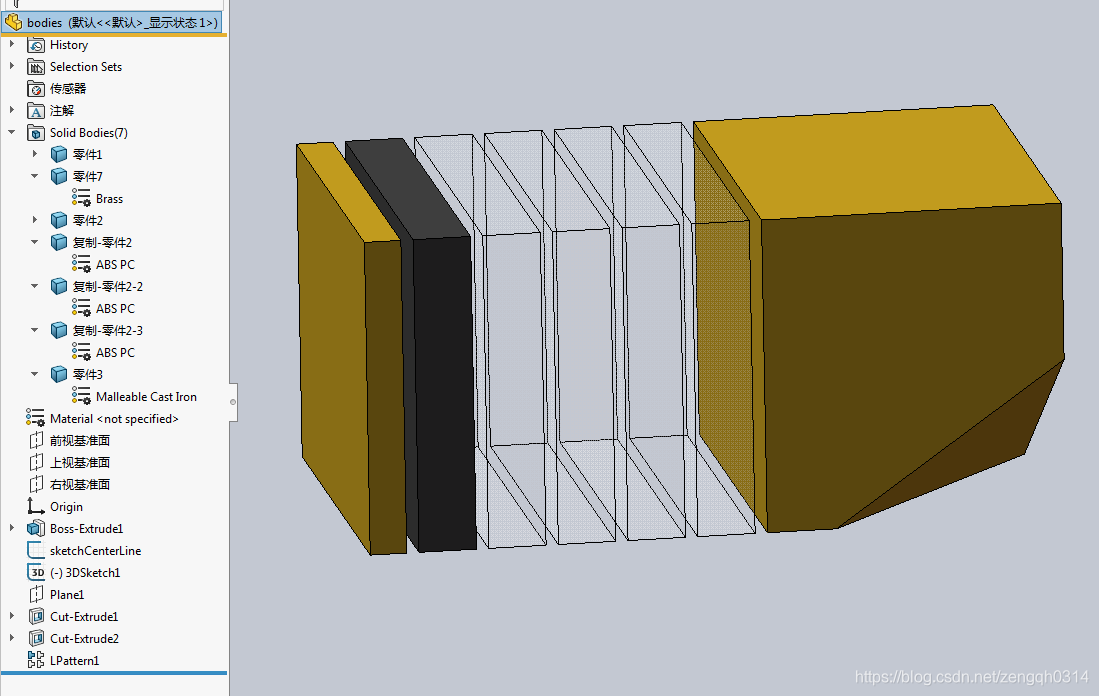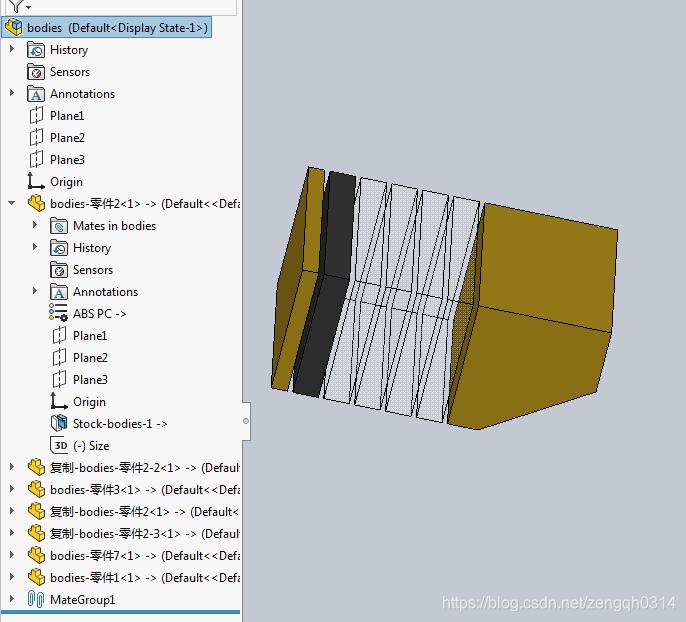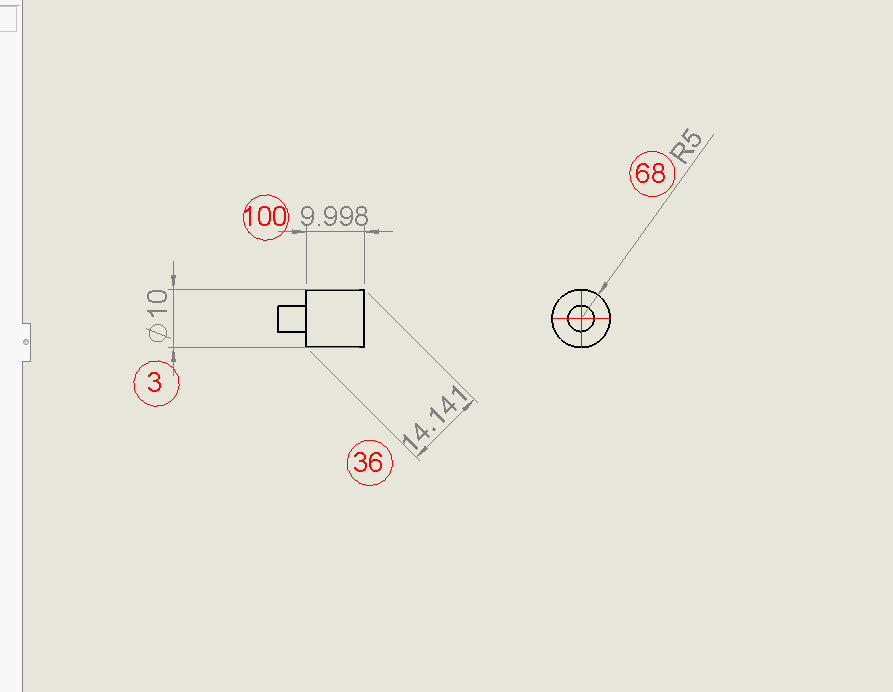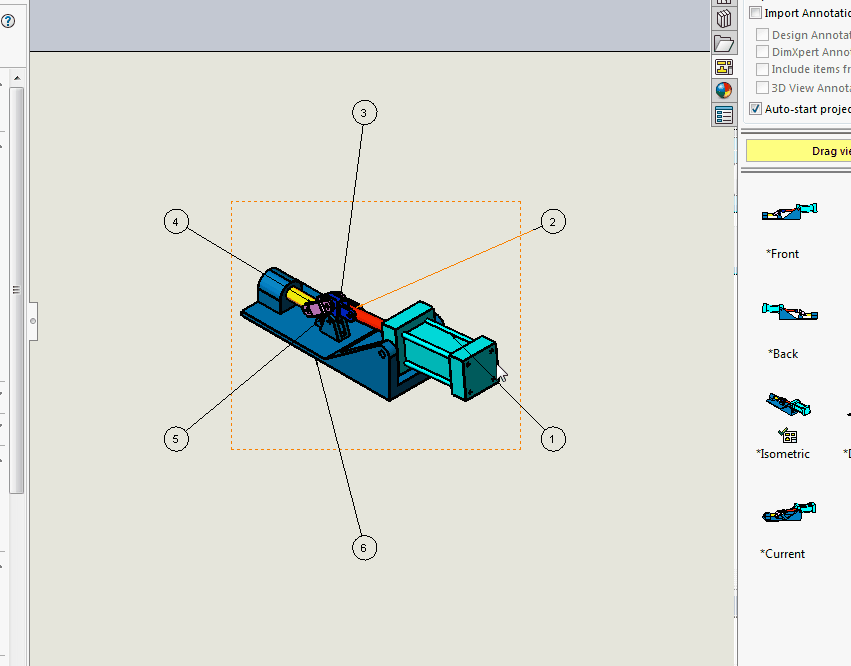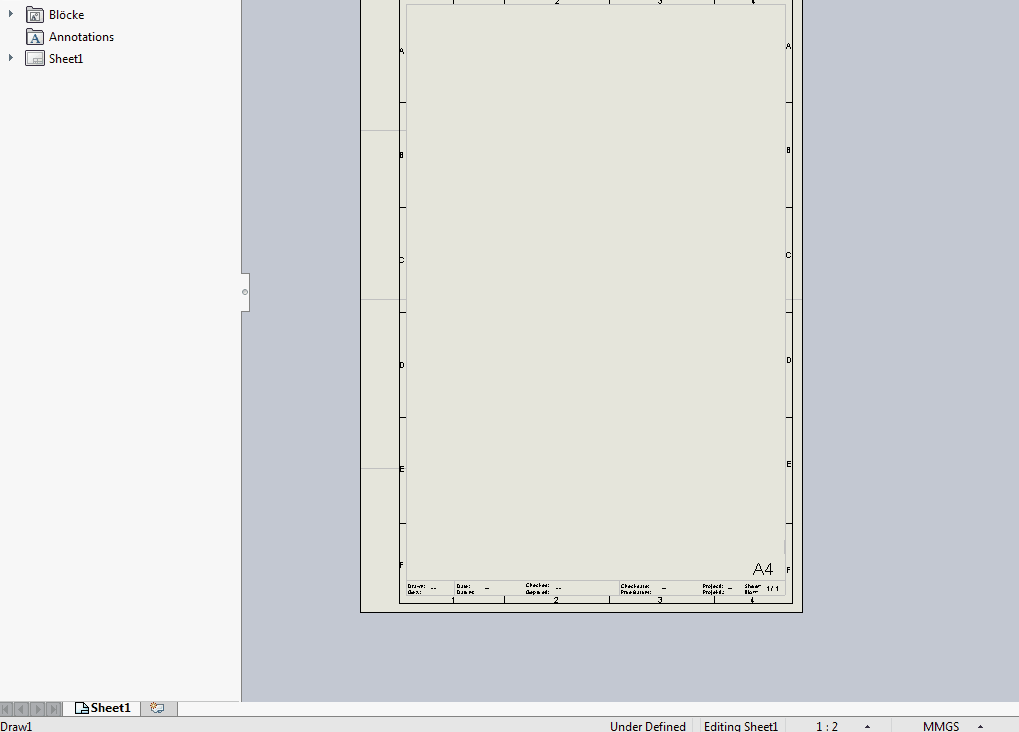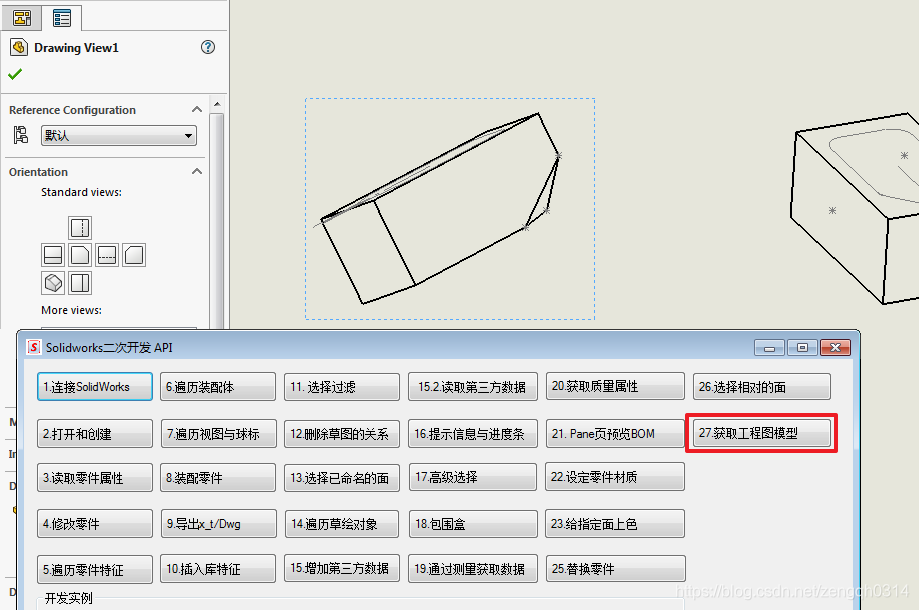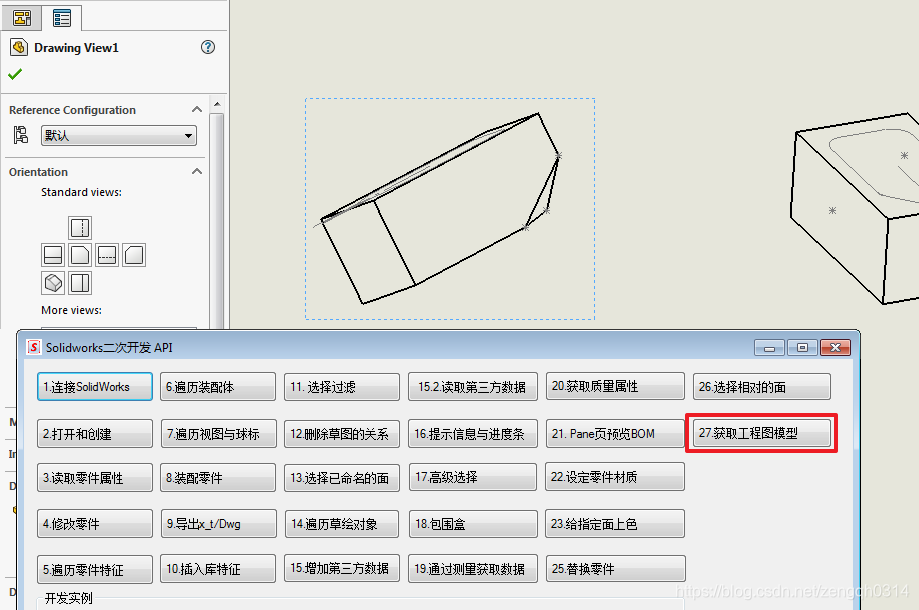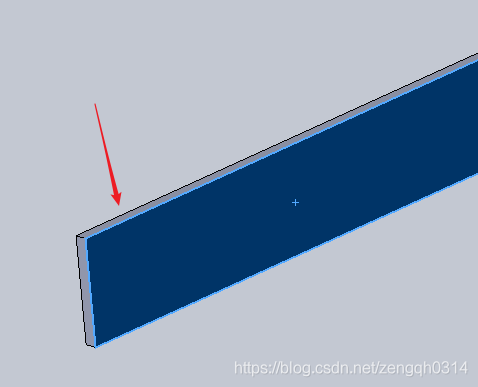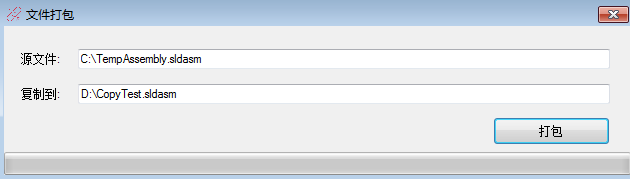这一篇文章来谈一下如何快速导出一个零件中的多实体,每个实体以单独零件名,并且会简单的得到它的包围盒信息,
最终生成一个装配体。
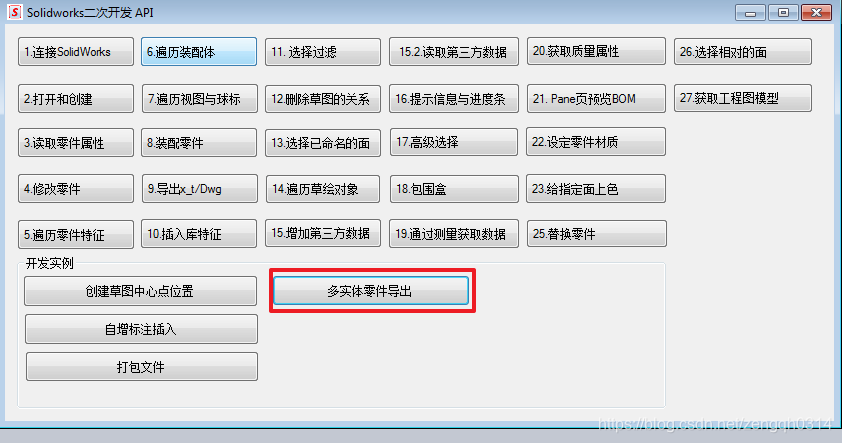

下面是零件: 以多实体进行的设计,实体并且设定了材质。
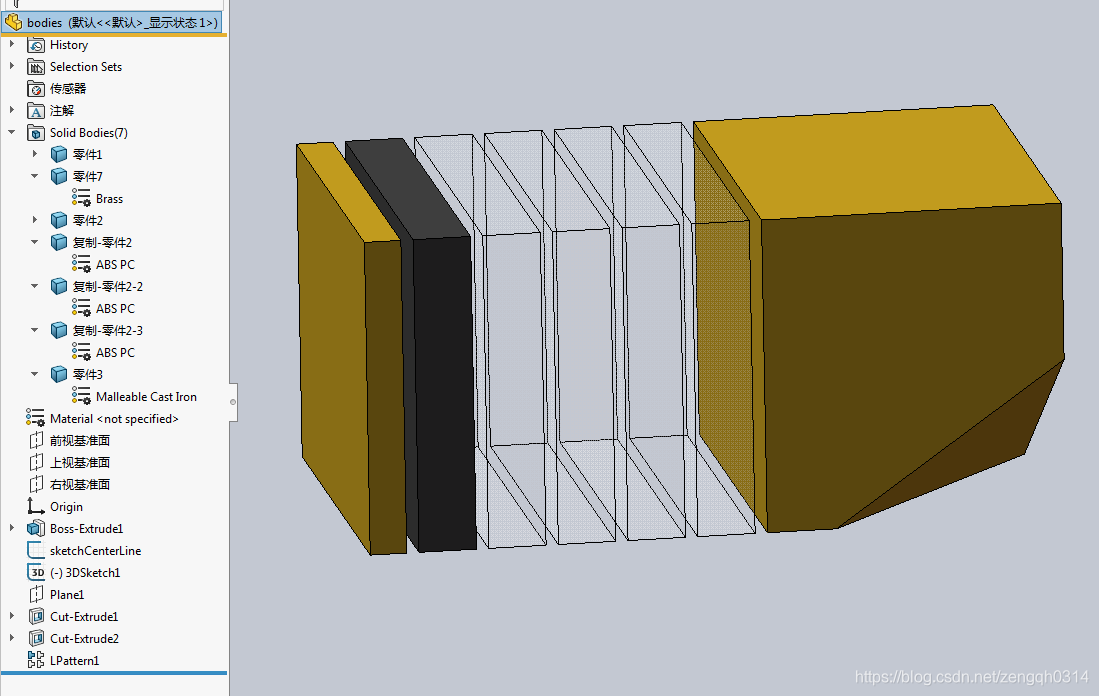
程序会在同目录下生成相同的文件夹和装配体信息, 有了装配体,后面就方便生成BOM了(同时程序中对程序的复制 阵列做了)处理.
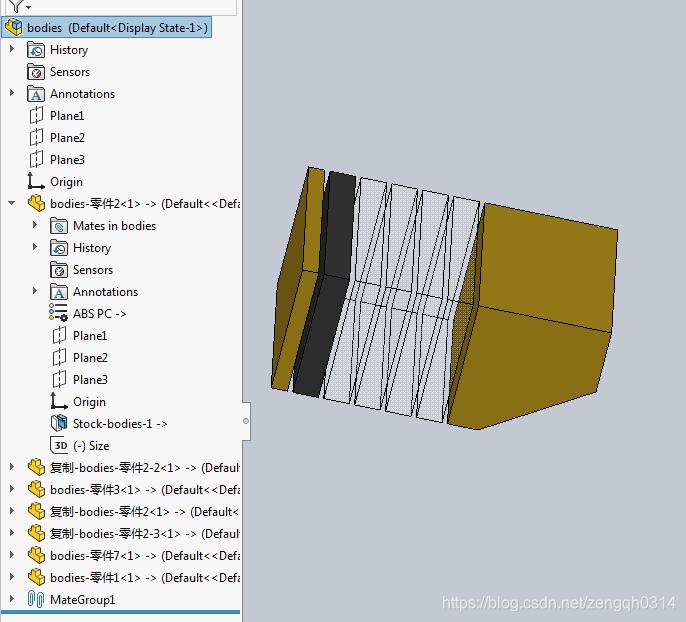
获取实体关键代码:
private void ListBodies()
{
ModelDoc2 swModel = null;
PartDoc swPart = null;
object vBody;
bool bRet;
swModel = (ModelDoc2)iswApp.ActiveDoc;
swModel.ClearSelection2(true);
Debug.Print("File = " + swModel.GetPathName());
txtPath.Text = swModel.GetPathName();
this.Text = System.IO.Path.GetFileName(txtPath.Text);
switch (swModel.GetType())
{
case (int)swDocumentTypes_e.swDocPART:
swPart = (PartDoc)swModel;
// Solid bodies
object[] vBodyArr = null;
Body2 swBody = default(Body2);
MathTransform swMathTrans = null;
vBodyArr = (object[])swPart.GetBodies2((int)swBodyType_e.swSolidBody, true);
if ((vBodyArr != null))
{
// Debug.Print(" Number of solid bodies: " + vBodyArr.Length);
foreach (object vBody_loopVariable in vBodyArr)
{
vBody = vBody_loopVariable;
swBody = (Body2)vBody;
string[] vConfigName = null;
vConfigName = (string[])swModel.GetConfigurationNames();
string sMatDB = "";
string sMatName = swBody.GetMaterialPropertyName("", out sMatDB);
//bRet = swBody.RemoveMaterialProperty((int)swInConfigurationOpts_e.swAllConfiguration, (vConfigName));
// Debug.Print("Body--> " + swBody.Name + " " + "");
FeatureType Ftype = 0;
var childFeature = swBody.GetFeatures();
foreach (var item in childFeature)
{
Feature f = (Feature)item;
Debug.Print(swBody.Name + "-->" + f.GetTypeName());
if (f.GetTypeName() == "MoveCopyBody")
{
Ftype = FeatureType.Copy;
}
if (f.GetTypeName() == "MirrorSolid")
{
Ftype = FeatureType.Mirror;
}
}
Body2 swOriBody = null;
string swOriBodyName = "";
string swOriBodyBox = "";
if (Ftype != 0)
{
try
{
swOriBody = swBody.GetOriginalPatternedBody(out swMathTrans);
swOriBodyName = swOriBody.Name;
swOriBodyBox = GetBodyBox(swOriBody);
}
catch (Exception)
{
}
}
string bbox = GetBodyBox(swBody);
BodyModel tempBodyM = new BodyModel(swBody.Name, sMatName, swOriBodyName, Ftype, bbox);
if (bbox == swOriBodyBox && swBody.Name.ToString().Contains(swOriBodyName.ToString()) == false)
{
if ((int)tempBodyM.featureT == 0)
{
listBodies_Normally.Items.Add(tempBodyM.name);
}
else if ((int)tempBodyM.featureT == 1 && tempBodyM.name.Contains("镜向") == true) //mirror
{
listBodies_MirrorCopy.Items.Add(tempBodyM.name + "<--M--" + tempBodyM.refBodyname);
tempBodyM.comment = "镜向-" + tempBodyM.refBodyname;
//tempBodyM.name = "镜像-" + tempBodyM.refBodyname + "-" ;
}
else if ((int)tempBodyM.featureT == 2 && (tempBodyM.name.Contains("复制") == true || tempBodyM.name.Contains("阵列") == true)) //copy
{
listBodies_MirrorCopy.Items.Add(tempBodyM.name + "<--C--" + tempBodyM.refBodyname);
tempBodyM.comment = "复制-" + tempBodyM.refBodyname;
}
}
else
{
listBodies_Normally.Items.Add(tempBodyM.name);
}
bodyModels.Add(tempBodyM);
}
}
break;
case (int)swDocumentTypes_e.swDocASSEMBLY:
//ProcessAssembly(swApp, swModel);
break;
default:
return;
break;
}
Debug.Print(bodyModels.Count.ToString());
}
生成新的装配体代码:
private void CreateNewAssembly(string assemblyName, List<string> partsname)
{
string assemblyDefaultPath = iswApp.GetDocumentTemplate(2, "", 0, 0, 0);
var part = iswApp.NewDocument(assemblyDefaultPath, 0, 0, 0);
if (part != null)
{
AssemblyDoc assemblyDoc = part as AssemblyDoc;
ModelDoc2 modelDoc2 = assemblyDoc as ModelDoc2;
ModelDocExtension swModExt = default(ModelDocExtension);
int errors = 0;
int warnings = 0;
swModExt = (ModelDocExtension)modelDoc2.Extension;
swModExt.SaveAs(assemblyName,
(int)swSaveAsVersion_e.swSaveAsCurrentVersion, (int)swSaveAsOptions_e.swSaveAsOptions_Silent, null, errors, warnings);
modelDoc2 = iswApp.ActiveDoc;
int i = 0;
int tempV = ProgressBar.Value;
foreach (var partN in partsname)
{
labStatus.Text = "正在装配-->" + Path.GetFileNameWithoutExtension(partN);
ProgressBar.Value = tempV + i;
iswApp.OpenDoc6(partN.ToString(), 1, 32, "", ref errors, ref warnings);
assemblyDoc = (AssemblyDoc)iswApp.ActivateDoc3(System.IO.Path.GetFileNameWithoutExtension(assemblyName) + ".sldasm", true, 0, errors);
Component2 swInsertedComponent = default(Component2);
swInsertedComponent = assemblyDoc.AddComponent5(partN, 0, "", false, "", 0, 0, 0);
modelDoc2 = iswApp.ActiveDoc;
modelDoc2.ClearSelection2(true);
modelDoc2.Extension.SelectByID2(swInsertedComponent.GetSelectByIDString(), "COMPONENT", 0, 0, 0, false, 0, null, 0);
assemblyDoc.UnfixComponent();
modelDoc2.ClearSelection2(true);
modelDoc2.Extension.SelectByID2("Point1@Origin@" + swInsertedComponent.GetSelectByIDString(), "EXTSKETCHPOINT", 0, 0, 0, false, 0, null, 0);
modelDoc2.Extension.SelectByID2("Point1@Origin", "EXTSKETCHPOINT", 0, 0, 0, true, 0, null, 0);
Mate2 mate2 = default(Mate2);
mate2 = assemblyDoc.AddMate5(20, -1, false, 0, 0, 0, 0, 0.001, 0, 0, 0, false, false, 0, out int warings);
modelDoc2.ClearSelection2(true);
modelDoc2.EditRebuild3();
iswApp.CloseDoc(partN);
i = i + 1;
}
iswApp.ActivateDoc3(System.IO.Path.GetFileNameWithoutExtension(assemblyName) + ".sldasm", true, 0, errors);
modelDoc2 = iswApp.ActiveDoc;
modelDoc2.ShowNamedView2("*等轴测", 7);
modelDoc2.ViewZoomtofit2();
modelDoc2.Save();
}
ProgressBar.Value = ProgressBar.Maximum;
}
完整代码请去码云或者github.
https://gitee.com/painezeng/CSharpAndSolidWorks
https://github.com/painezeng/CSharpAndSolidWorks
posted @
2019-12-16 13:10
painezeng 阅读(
501) 评论(
0)
编辑
收藏
举报